
Blog
Que fait mon FME Server ?
Retrouvez sur notre blog comment INSER vous permet de visualiser la charge de travail de votre FME Server (en anglais)
One of our large, governmental clients have a busy instance of FME Server, to which users all over the administration are sending a range translation requests through various third party applications.
The challenge is that some jobs can take hours to complete, sometimes blocking all available engines and thereby forcing all subsequent jobs into the processing queue until the running jobs have terminated and FME Server starts working its way into the queue.
For the administrator, the usual remedy is to log into the FME Server administrative console and consult the Jobs page, but this requires login credentials and some prior knowledge of FME Server. For the casual user only wondering why their job is taking longer than usual, this isn’t always a practical solution.
As a response, INSER developed a simple web service that has been deployed in-house and uses the FME Server REST API to generate a dynamic web page that contains all the currently running and queued jobs, as well as the last 10 completed jobs. This web page is available over the internal LAN to anyone who knows the URL. No login or prior knowledge of FME Server is required.

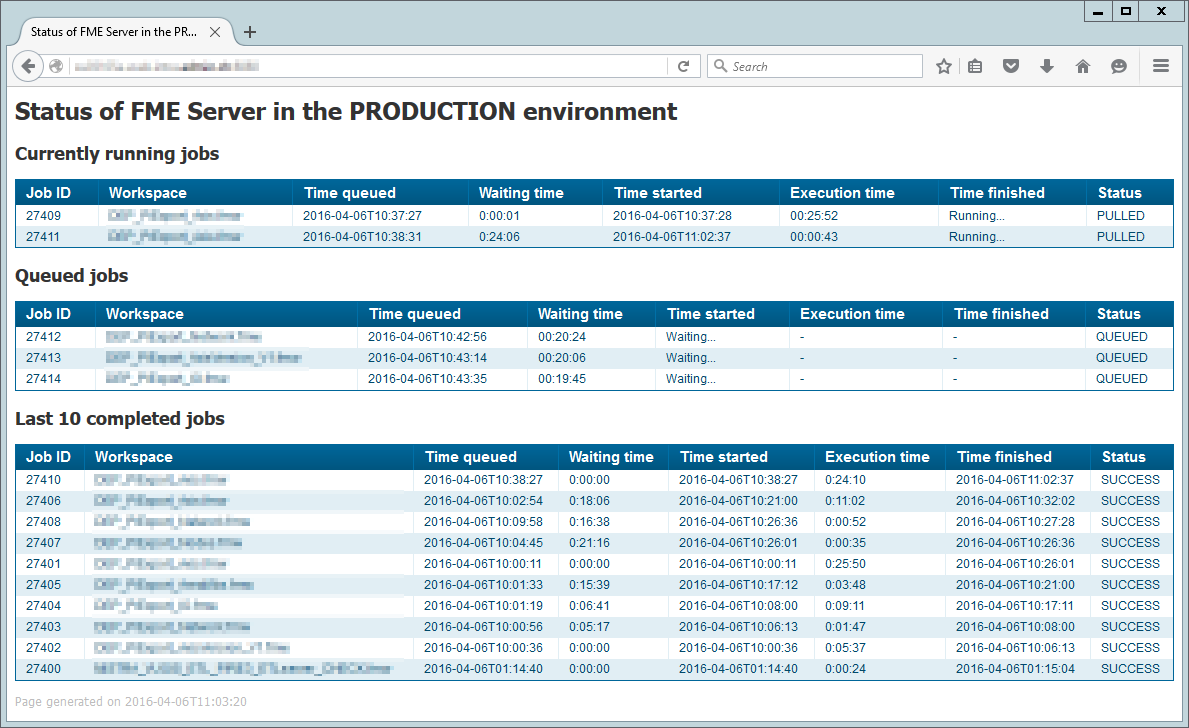
The page can be opened in any browser and refreshes automatically every 15 seconds, showing near real-time information of the activities on one or several FME Server instances.
Highlights that add value include presenting all the information on a single page (the FME Server GUI spreads it over 3 separate tabs) and that the execution time and the time spent in the waiting queue are both calculated and presented in separate columns.
The page purposefully does not present any other options, and administrative requests such as cancelling jobs will still have to go through the FME Server administrator. For security reasons, the published parameters associated with each job are also unavailable.
The development of this webservice has shown how the FME Server REST API allows you to quickly extend the functionality of FME Server into custom applications or services that can increase both the visibility and functionality of FME Server inside an organization.
If you feel like this tool could help you and your users in your daily jobs, or if you wish to write your own monitoring tool on top of your FME server, don’t hesitate to contact us.